Sovrn Commerce (formerly VigLink) API


See all your Sovrn Commerce data, including clicks, commissions, bonuses and more, in Affluent using your API Key and Secret Key. Save time, improve your performance and increase your revenues with Affluent!
Affluent uses your Sovrn Commerce (formerly VigLink) API Key and Secret Key to ensure you have all the data you need at your fingers tips to make the best decisions possible for your bottom line.
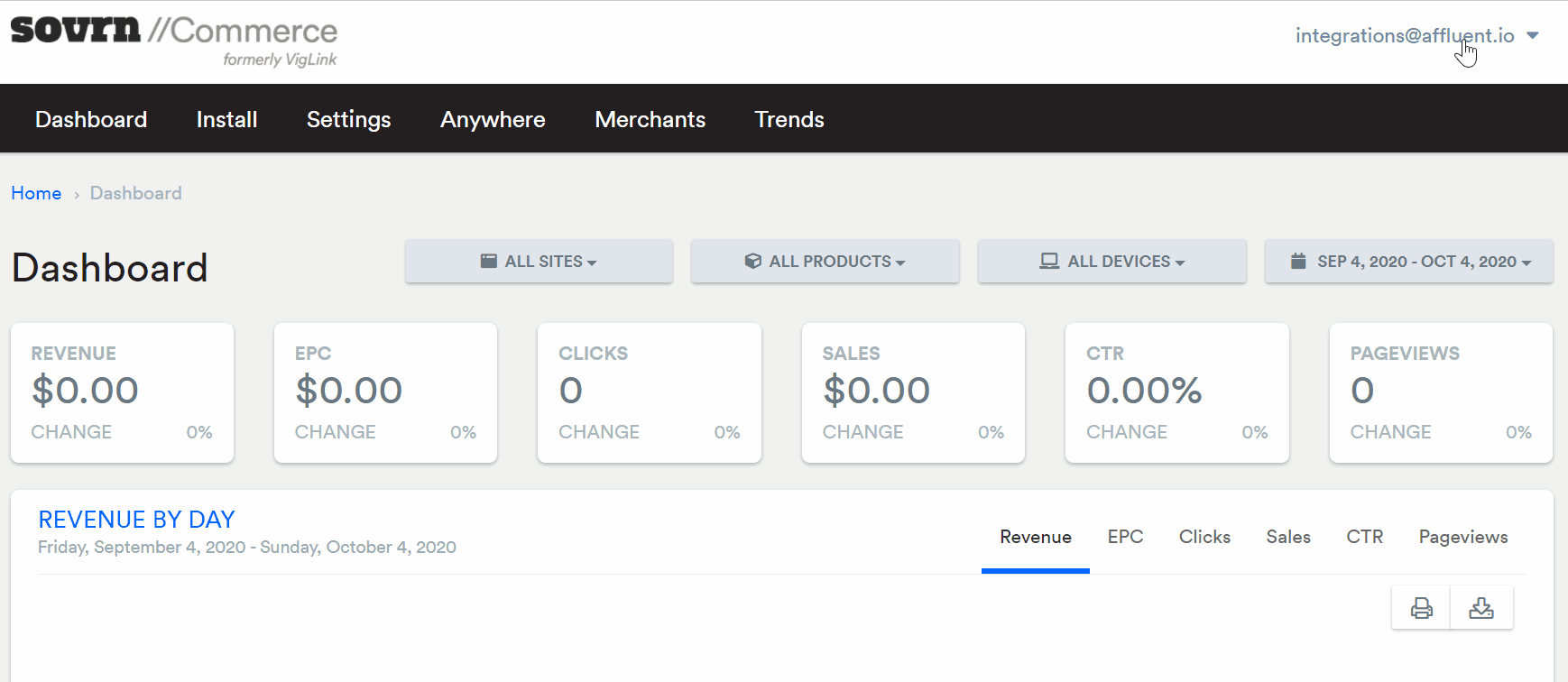
How to find your Sovrn Commerce API Key and Secret Key
- Log in to your Sovrn Commerce account
- Click on your account in the top right corner and select ‘Sites‘
- Under Actions (right-hand column) click on the ‘Show Keys’ icon.
- To see you Secret Key click ‘Generate Key’.
To connect your Sovrn Commerce account to Affluent copy and paste the API Key and Secret Key via the Account Manager.
Adding Multiple Sovrn Commerce Accounts
If you have multiple Sovrn Commerce accounts that you would like to connect to Affluent repeat the process with the API Key and Secret Key for your additional accounts.
Sorvn Commerce Rounding Transactions
The Sorvn Commerce (formerly Viglink) API rounds transactions to the nearest cent. This means there may be a discrepancy between the Affluent UI and the Sorvn Commerce UI.
For example, if there are two transactions for $0.075 each they are both reported as $0.08 in the API. Affluent will display these transactions as $0.08 and the total as $0.16. In Sovrn Commerce it will display $0.15. As the API returns rounded data, you may find minor differences for some of your transactions.


