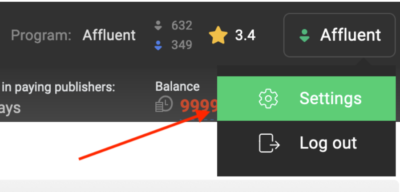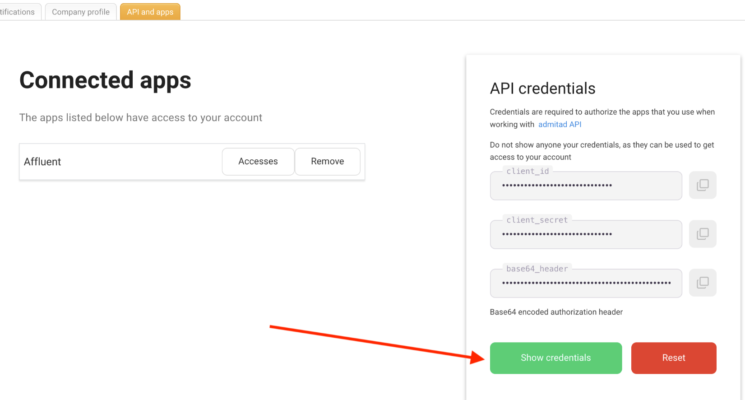See all your Admitad program’s data, including clicks, sales, revenue, commission and more, in Affluent using the account’s Client Id, Client Secret, and base64 Header.
Finding the Client Id, Client Secret and base64 header
- Log in to your Admitad Affiliate account.
- Head to the Settings page, which you’ll find by hovering over your profile in the top right.
- Head to the “API and apps” tab of the settings page.
- You should see a box with your API credentials, where they are all hidden. Click “Show credentials” and then copy and paste each of those values into the relevant field in Affluent.