AvantLink Advertiser API


See all your AvantLink program’s data, including clicks, sales, revenue, commission and more, in Affluent using the account’s API Key, Merchant ID, and Parent Merchant ID.
Finding the API Key, Merchant ID, and Parent Merchant ID
- Log in to AvantLink and navigate to Reports.
- Click Show Report Form.
- In the Merchant Program drop-down, select any active program and in the Report drop-down select Performance Summary.
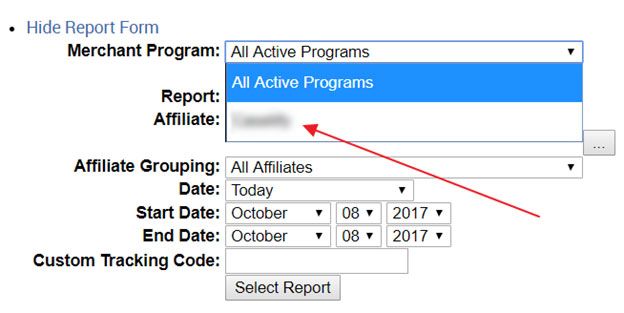
- Click Select Report.
- Once the report has loaded, click Show Report Subscription Options and then XML.
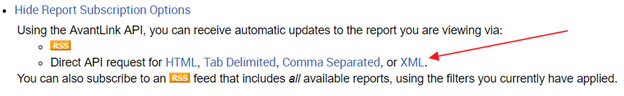
- Look at the URL that opens up. This URL link contains the relevant parameters (bolded below):
https://classic.avantlink.com/api.php?module=MerchantParentReport&auth_key={{API_KEY}}&merchant_id={{MERCHANT_ID}}&merchant_parent_id={{MERCHANT_PARENT_ID}}&affiliate_id=0&website_id=0&date_range=Today&affiliate_group_id=0&report_id=1&output=xml
Connecting an AvantLink program
- Enter the API Key, Merchant ID, and Parent Merchant ID (instructions above).
- Select the currency in which the program reports.
- Include a Nickname (optional).
- Click Connect.
Refunds are reflected on the date of the original transaction (not the date of the refund).
Note: it may take as long as an hour to start seeing data appear and several days before all your historical data is collected.


