CJ Advertiser API


See all your CJ program’s data, including clicks, sales, revenue, commission, and more, in Affluent using your username and password.
Connecting a CJ account
- Enter your CJ username and password.
- Include a Nickname (optional).
- Review Placement Configuration (see below)
- Click “Connect”.
Note: it may take as long as an hour to start seeing data appear and several days before all your historical data is collected.
Placement Configuration (Advanced)
By default, Affluent will include placement data and split the costs evenly over each day of the event. If you wish to edit the configuration this must be done when the account is first connected. To edit configuration settings for an already connected account, please contact support@affluent.io.
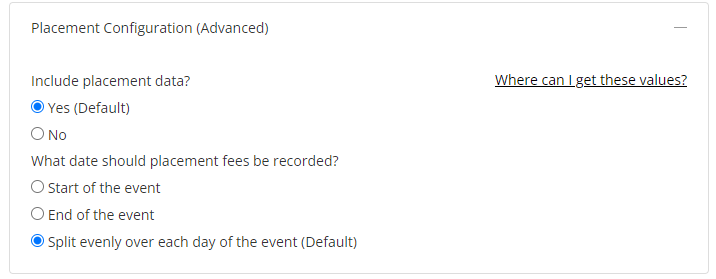
By including placement data Affluent enables a full picture of an affiliate program’s spend. Utilize Affluent metrics including ‘Placement Fees’, Total Publisher Spend’, and ‘Total Spend’. See your real RoAS by including CJ placement fees.


