Tradedoubler API Integration
Tradedoubler


Tradedoubler Api Integration
See all your Tradedoubler program’s data, including clicks, sales, revenue, commission and more, in Affluent using the account’s Username, Password, Client ID and Client Secret.
Finding the Client ID and Client Secret
- Log in to the Brand’s Tradedoubler account.
- Head to the following API page https://solutions.tradedoubler.com/tools/api-client/login.php
- Click ‘Add Client’ in the top right corner to generate a new key.
- Copy and paste the Client ID and Client Secret into your Affluent account.
Important Notes:
- Only users with ‘Owner’ role access can generate API Clients.
- The Secret Key will ONLY appear ONCE after clicking Add Client.
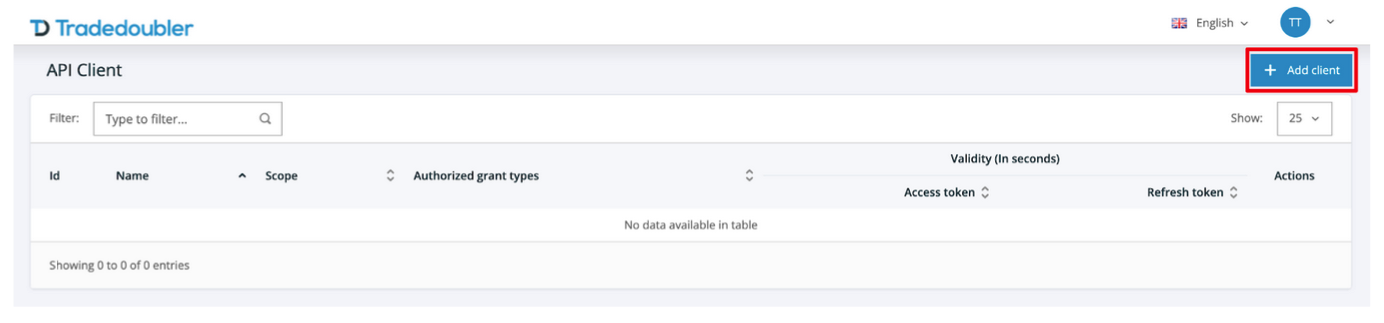

Connecting a Tradedoubler account
- Head to the brand manager, select a brand, and then select the “Tradedoubler” integration.
- Enter the Username, Password, Client ID, and Client Secret Key (instructions above).
- Enter an account nickname (optional).
- Click ‘Connect’.
Note: it may take as long as an hour to start seeing data appear and several days before all your historical data is collected.



