Commission Junction API & Affluent


See all your Commission Junction data, including clicks, commissions, bonuses and more, in Affluent using your Personal Access Token. Save time, improve your performance and increase your revenues with Affluent!
Affluent uses a combination of the Commission Junction API and credentials to ensure you have all the data you need at your fingers tips to make the best decisions possible for your bottom line.
How to find your Commission Junction Personal Access Token (API Key)
- Go to the Commission Junction Developers Portal and log in.
- Navigate to Authentication > Personal Access Tokens.
- If you don’t already have a Personal Access Token you can create a new one by adding a Token Name and clicking the Register button.
Note, the token will only be shown once, copy it to paste it into Affluent.
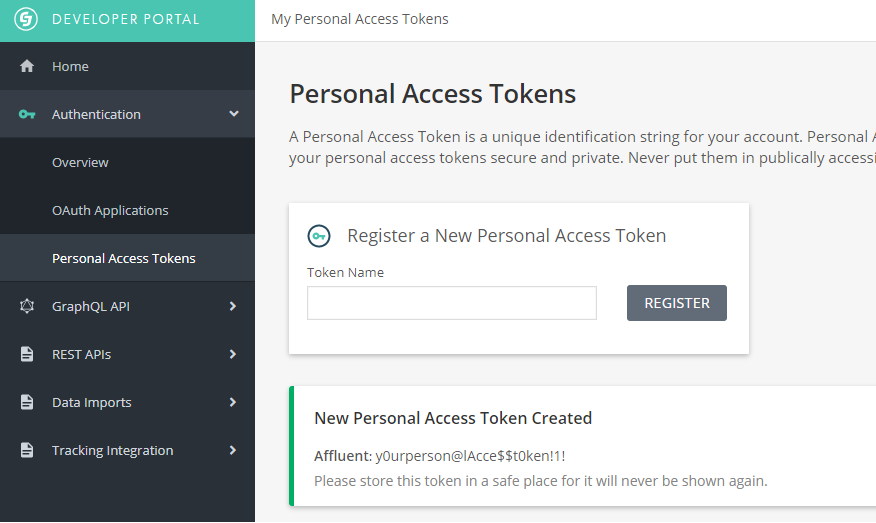
How to find your Commission Junction Site ID
- Log in to Commission Junction and select Account > Websites.
- On the Promotional Property Manager page, you will see the Property ID.
- Copy and paste it into your Affluent account.
To connect your Commission Junction account to Affluent enter the Personal Access Token and the Site ID via the Account Manager.
Adding Multiple Commission Junction Accounts
If you have multiple Commission Junction accounts that you would like to connect to Affluent repeat the process with the Personal Access Token and the Site ID for your other accounts.


