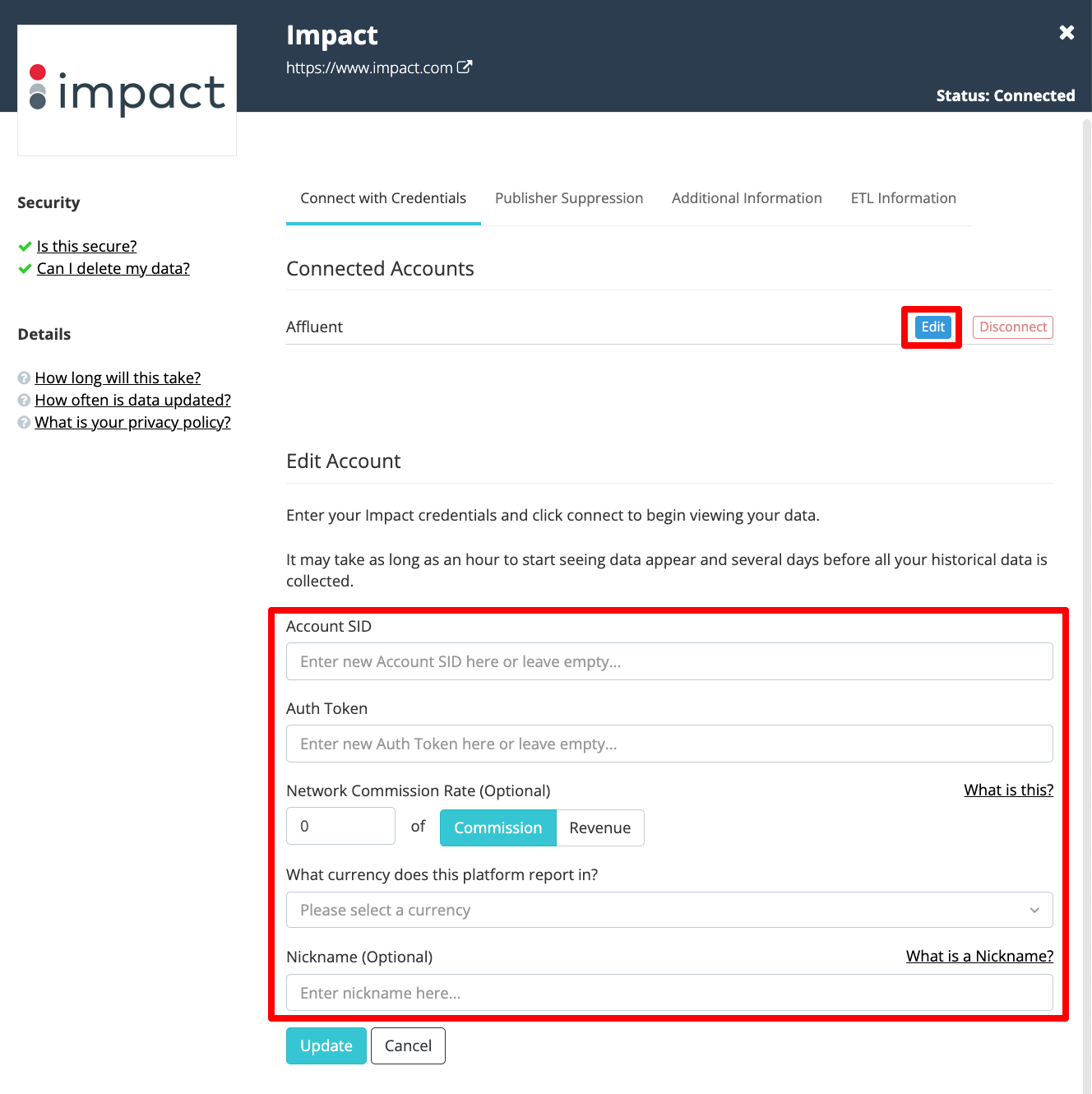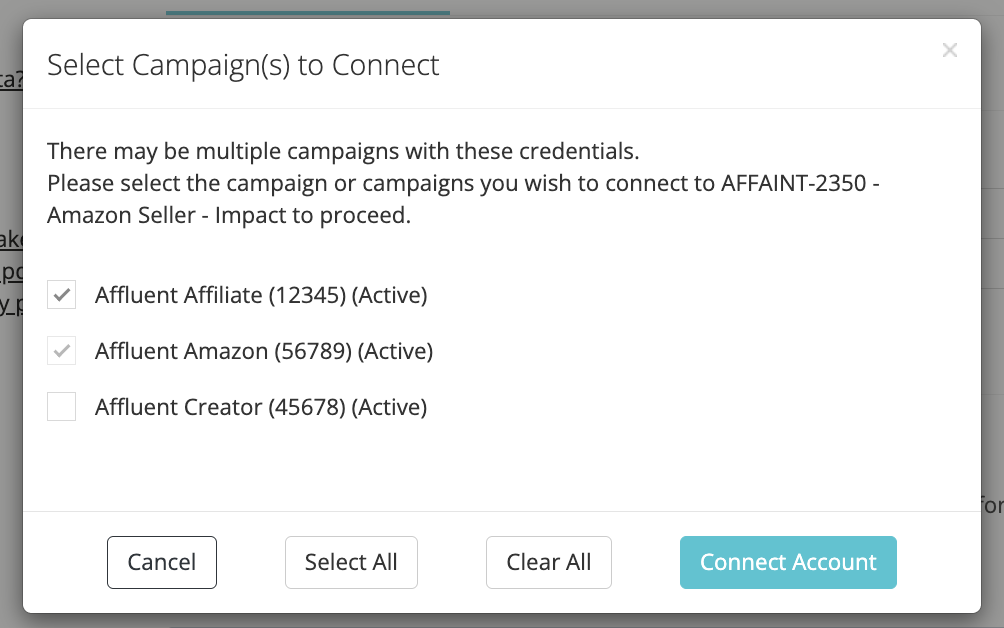Impact Advertiser API


For Impact Radius accounts, Affluent needs the Account SID and Auth Token. Read/Write credentials (not read-only credentials) are required as access to some reports is limited with read-only keys.
- How to find an Impact Account SID and Auth Token
- How to find your Conversion Path Model ID
- Troubleshooting
- Impact – Amazon Seller Program
- Connecting an Impact program
- Network commission
How to find your Impact Account SID and Auth Token
- Log in to Impact.
- Ensure that you are viewing the account you wish to connect. You may have access to multiple programs or campaigns.
- Head to the settings by clicking on the three dots (vertical ellipsis icon) in the bottom left and then “Settings”.
- Click on “API”, under the “Technical” section click through to see the Account SID and Auth Token.
- Copy and paste the Account SID and Auth Token for the Read/Write Scope only into your Affluent account.
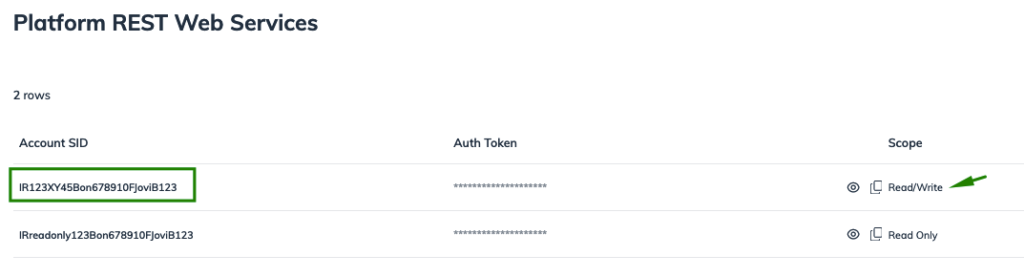
How to find your Conversion Path Model ID
This is an Impact Enterprise feature. If you are unsure of how to get this Model ID, please reach out to your Impact Support/CSM.
Impact Amazon Seller – Connecting an Account
You can connect a new Brand Amazon Seller account by using the Impact integration instructions and selecting the Amazon Seller campaign along with any other Affiliate campaigns.
You can also connect an Impact Amazon Seller campaign to any existing Impact connections.
- Head to the brand manager, select a brand, and then select the existing “Impact” integration.
- Click ‘Edit’ on the right side of the existing account connection.
- Re-enter the credentials and any other required information and click ‘Update’.
- You will see a popup with a list of campaigns to connect, the existing account should be selected by default. Please select the Amazon Seller account and click ‘Connect’.
Notes:
– You will need to use Legacy Tokens from Impact, as Scoped Tokens are not currently supported by Affluent. Support for Scoped Tokens is on our integration roadmap.
– If you are connecting an Amazon Seller account to an existing connection, please reach out to support at support@affluent.io to ensure historical data is gathered for the newly added campaign.
Troubleshooting
If you cannot see the ‘Technical’ heading this could be because:
- Your user does not have access to the technical settings, please contact the program manager to upgrade your user credentials.
- The program does not API access enabled, please contact your Impact support rep to enable the API.
Connecting an Impact account
- Enter the Account SID and Auth Token (instructions above).
- Choose the currency in which the program reports.
- Include a Nickname (optional).
- Click “Connect.”
Note: it may take as long as an hour to start seeing data appear and several days before all your historical data is collected.
Network commission
Impact Radius does not report network commission in their API or reporting (it is invoiced separately). If you’d like to include them you can check out our article on Agency & Non-Reported Network Fees.